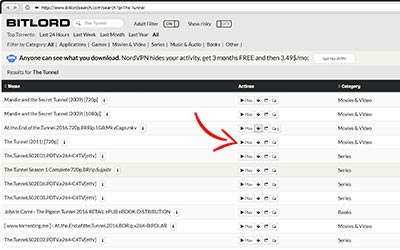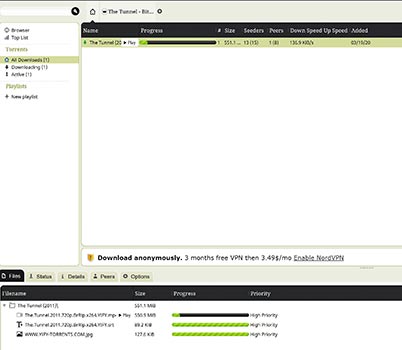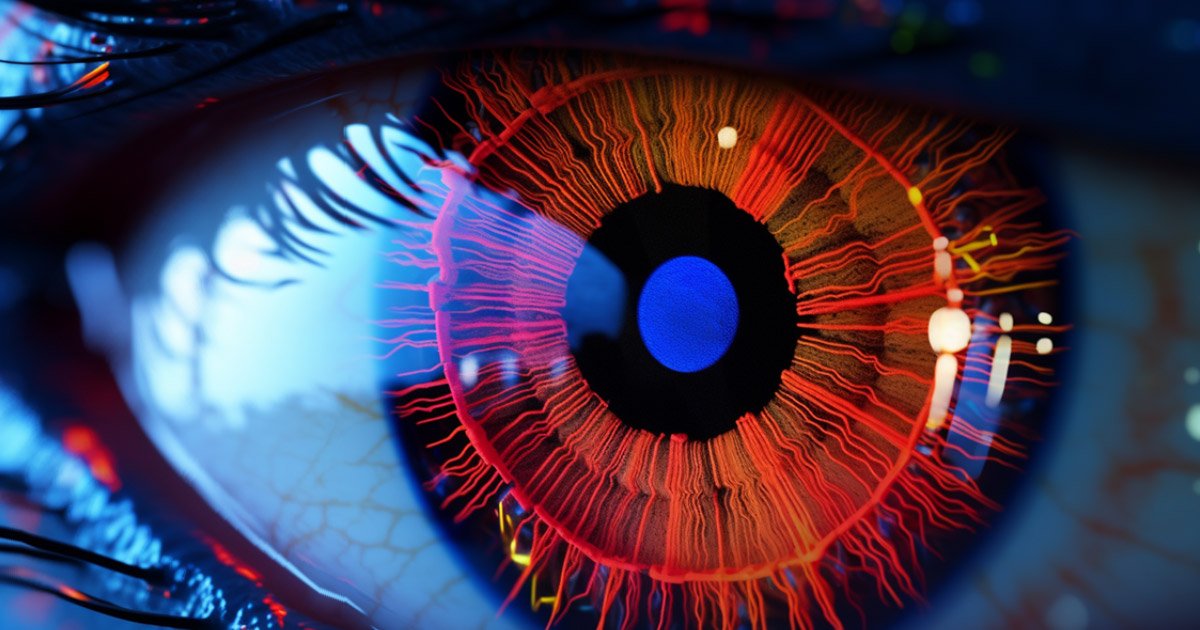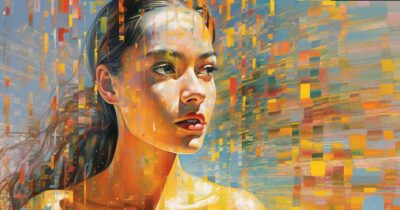BitTorrent is a communication protocol which allows peer-to-peer file sharing. It was created in 2001 by Bram Cohen. It wasn’t long before the protocol was implemented into easy-to-use clients across all major platforms.
BitTorrent allows for anyone to share large files over the internet with out any middleman. The protocol is your middle man and the client just makes the job of sharing far easier at your end. Unlike traditional downloads, where a file would be held on a single server, BitTorrent files are held on multiple servers. Once a new torrent is created, anyone can download it. Once they’ve downloaded the file, they also act as a server.
So as you can imagine, the more a torrent is downloaded, the quicker the download speed becomes. The network is lawless and impossible to regulate, so you can download just about any Movie, Album or Software from the network.
If you want to know more about the technicals of how BitTorrent works, Wikipedia has a pretty good description. But for this guide on how to use BitTorrent, that’s quite enough of the tedious technobabble.
One of the things that drives me crazy is the belief in Hollywood that bittorrent exists solely for stealing things.
Download a BitTorrent Client
The first thing you will need to do, is download a client, this where all torrents are downloaded, and created if you choose to do so.
There are hundreds of BitTorrent clients to choose from, in this example we will use Bitlord. Bitlord has been around since the early days and is one of the better clients, another equally as good client is uTorrent.
Step 1. Goto Bitlord.com/download
Step 2. You may now get asked if you want to install additional software, click ‘skip’
Step 3. When the download dialog box pops up click ‘save file’
Step 4. Once the download is complete it should open automatically, if not just navigate to your downloaded files and double click the ‘Bitlord.exe’ file.
Step 5. Leave all the boxes ticked and click ‘Next’
Step 6. The installation will now ask you if you’d like to install additional software packages – just click ‘Decline’
Step 7. The installation package will now download and install Bitlord. Once installation is completed you can go to the next part of this guide.
A Word of Caution
Before we continue we need to talk about the legalities of downloading content using BitTorrent, while BitTorrent usage itself is not illegal, it is illegal however to use it to download Copyrighted material. For obvious reasons we cannot promote such behaviour, but what we can do is reccommend you use a VPN to hide your identity while browsing.
If your not already using a VPN your data can be logged, monitored, and analyzed by your ISP, which can be used by marketers to aggressively target your computer by authourities to gather evidence of illegal online activity or even worse still by unknown entities for nefarious reason.

So while you can use BitTorrent without a VPN service such as Private Internet Access, it does leave you open to potential legal problems if you were to say, ‘accidentally‘ download a movie or a piece of software, because after all remember ‘Piracy is a crime, do not accept it’.
As well as keeping your activity hidden while downloading, a VPN service will also give you greater protection when using online banking and other sensitive online services.
Private Internet Access does not store any of your browsing activity and so there is absolutley no trail to be found of your online activity away from your own computer (which would require a whole seperate post to show you how to clean your PC).

Search & Download
Step 2. Now enter in the box the name of whatever it is you would like to search for.

Step 3. In this example we searched for a copyright free movie called ‘The Tunnel’. You can either stream the video immediatley or download the video.
It is as simple as that. All completed downloads will remian on view in the Bitlord downloads page until you delete them. You can play music and films direct from here and open up archives and executables from this page also. Alternatively you can navigate yo your Users Downloads folder and find all the files there.
Just remember BitTorrent is an unregulated and thus uncensored space. Be careful what you search for and be even more careful what you choose to Download.